GM VIN Number Decoder
The GM VIN number is far more than just a random string of letters and numbers. It is a unique code that gives full access to every detail about a vehicle including specifications, features, production details, and records of any GM vehicle.
Learn where to find the GM VIN and how to decode each character with this simple guide!
What is a GM VIN Number?
A GM VIN (Vehicle Identification Number) is like a fingerprint for your car. It’s a unique code that identifies every vehicle made by General Motors. With GM covering brands like Chevrolet, Buick, GMC, and Cadillac, the VIN is the one way to get all the specific details about any vehicle.
By using a VIN decoder, you can view information about a GM’s model, features, color, and more. It also helps you trace its history, such as past owners and any accidents the vehicle might have been involved in.
How to Decode a GM VIN Number?
Although there are so many makes under the GM brand, we will focus on the Chevrolet brand as an example here. But rest assured, you can decode any GM brand with our VIN decoder and get a window sticker listing all vehicle specs.
So, how do you read a GM VIN?
A VIN is made up of 17 characters (except in pre-1981 vehicles), and each one gives you a clue about your GM’s specific details. These characters are also grouped into three segments to make decoding easier.
The segments in a VIN are as follows:
- World Manufacturer Identifier (WMI): This includes the first three characters and signifies the vehicle’s country of origin and manufacturer.
- Vehicle Descriptor Section (VDS): This section includes the 4th to 9th characters and contains information about the vehicle’s make, engine specs, model, and more.
- Vehicle Identifier Section: Here, you will find the 10th to 17th characters, which encode details like the model year, manufacturing plant code, and a serial number unique to each vehicle.
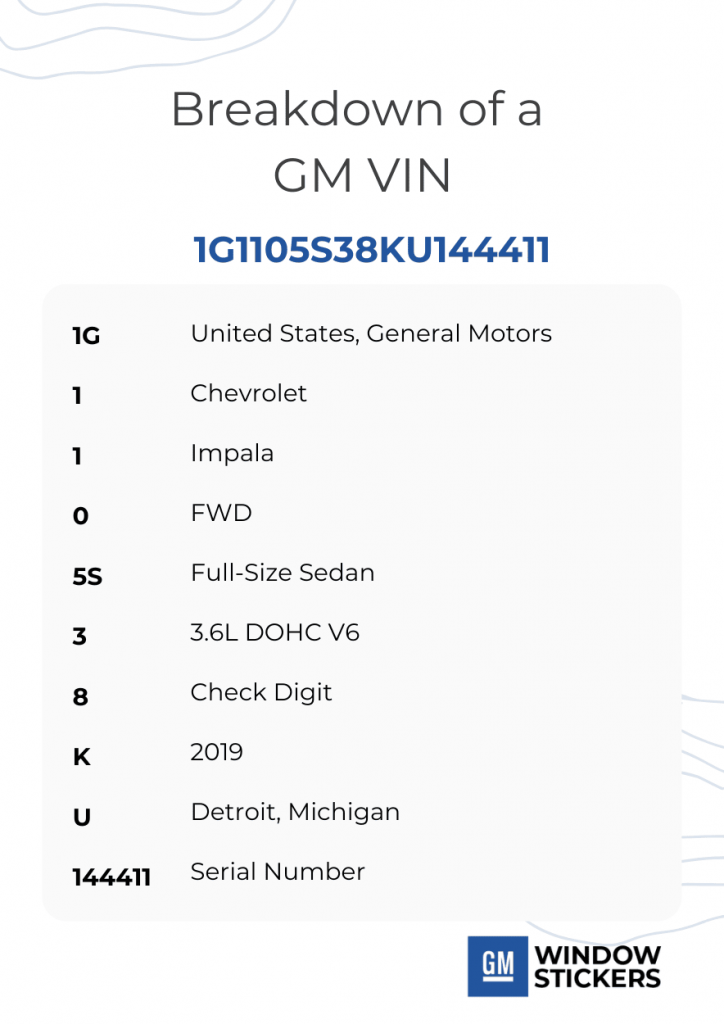
What Does the Characters in a GM VIN Mean?
1st Character: GM Country of Origin
The first digit of the VIN indicates where your GM was manufactured. This helps identify the country of production. For most Chevrolets, you would see
For vehicles made in Korea, like the GM Trax, the 1st and 2nd characters show the Country.
2nd Character: Manufacturer
In GMs, the second character represents the parent company, General Motors (GM.) You would usually find the letter “G” as the second character of Chevrolet trucks and other GM brands.
3rd Character: Brand Identifier
Since GM is home to Buick, Cadillac, GMC, and Chevrolet, the third character highlights the actual make of the vehicle. In Chevrolets, the third character would be either “1”, “A,” or “Y.”
4th Character: Internal Model Designation
The fourth character identifies the model of your GM assigned at the factory. In most Chevrolets, you will find these characters
5th Character: Drivetrain Type
Here, you can find the vehicle’s drivetrain configuration (e.g., whether it’s FWD or AWD). These are for Chevys
For example, if the fifth character is an “A,” you know it has an FWD drive system and automatic transmission.
6th and 7th Character: Body Type
This character indicates the body style or type of vehicle your GM is. Here’s a list to help you check yours
If you can’t spot your vehicle’s characters here, you can try our VIN decoder for specific results.
8th Character: Engine
The eighth character on a VIN tells the engine’s specifications. This helps to know the engine’s size, configuration, and sometimes fuel type. For example,
It’s a long list, and some of these characters are recycled depending on the model.
9th Character: Check Digit
This digit simply verifies that the VIN is authentic and not a fake string of random characters. It is calculated using a specific algorithm developed by the U.S. Department of Transportation.
10th Character: Model Year
The tenth character indicates the model year and alternates between numbers and letters. Each letter represents a specific year; ‘W,’ for example, signifies a GM from the 1998 model year.
Here’s a table that can help you easily identify any GM model year:
| Code/Year | Code/Year | Code/Year | Code/Year | Code/Year |
| A 1980 B 1981 C 1982 D 1983 E 1984 F 1985 G 1986 H 1987 J 1988 K 1989 | L 1990 M 1991 N 1992 P 1993 R 1994 S 1995 T 1996 V 1997 W 1998 X 1999 | Y 2000 1 2001 2 2002 3 2003 4 2004 5 2005 6 2006 7 2007 8 2008 9 2009 | A 2010 B 2011 C 2012 D 2013 E 2014 F 2015 G 2016 H 2017 J 2018 K 2019 | L 2020 M 2021 N 2022 P 2023 R 2024 S 2025 T 2026 V 2027 W 2028 X 2029 |
11th Character: Assembly Plant
The eleventh character shows the vehicle’s assembly or manufacturing plant, and you would mostly find GM Chevrolets assembled in these locations represented with these characters
12th to 17th Characters: Serial Number
These characters make up the unique sequential number of the Chevrolet. This distinguishes it uniquely from other Chevrolets with the same model, trim, etc., manufactured in the same plant.
Where is the VIN Number on a GM?
The VIN is quite easy to spot if you’re looking at the right places. GM places the VIN in several locations on the vehicle and documents to make it easier to spot.
Here’s where you can find the VIN number on a GM:
- On the dashboard of the vehicle, near the windshield
- On the driver’s side door jamb
- On the engine block
- On the vehicle’s firewall
- In the left-hand inner wheel arch
- On the steering wheel/steering column
- On the radiator support bracket
- On the car’s title, registration, maintenance book, or the auto insurance policy
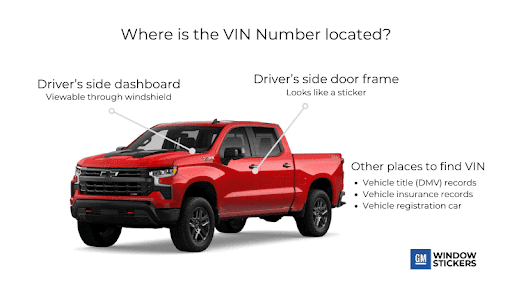
What Information Can I Get from a GM VIN Lookup?
You can get everything you need to know about a vehicle’s specifications, features, and history with a GM VIN lookup.
Here’s a glimpse of GM specifications you can access when you decode the VIN with a VIN decoder:
- Year
- Make
- Exterior dimensions
- Number of doors
- Ground clearance
- Standard seating
- Transmission style
- Fuel type
- Braking
- Range extender
- Engine Description
- Front airbag information
- Emissions
- Cargo dimensions
- Model
- Valve train design
- Interior dimensions
- Suspension
- Traction battery
- Engine Size and specs
- Drive Type
- Tank capacity
- Trailering
- Displacement
- Mileage
- Tire pressure and size
- Wheels
- Electrical powertrain
- Trim
- Country
- Delivery charges
- Steering
- Weight
- MSRP
- Body type
- Seating
- EPA Class
- Engine model
- Engine configuration
- Seat belt type
- Off-road attributes
- Electrical specifications
Not just that, a GM VIN lookup also tracks vehicle history records from when the vehicle first left the factory. Some records you can view include:
- Mileage
- Odometer Readings
- Sales History
- Auction History
- Accident History
- Title Brand
- Salvage Title
- Hail Damage
- Flood Damage
- Structural Damage
- Ownership History
- Usage History
- Ownership Duration
- Lien & Loans
- Maintenance Schedule
- Warranty Status
- Repair Cost
- Recalls History
Keep in mind that the records provided when decoding the VIN depend on the provider you choose. For instance, with our window sticker lookup tool, you can see all the specifications listed above on a copy of the original window sticker. But you may find less information with other providers.
How to Decode a GM VIN Number?
Got the GM VIN? You can easily get it decoded with our VIN number decoder and just a few steps:
- Enter the GM VIN in the form above. Our tool can decode standard VINs (17 characters) and classic VINs (5 – 14 characters). You can also use the license plate number or the year, make, and model of the vehicle if you don’t have the VIN.
- Click on ‘Search’ to preview your vehicle’s specifications for free.
- Complete the payment process to get a detailed vehicle history report showing vehicle specifications and history records.
Using our GM VIN decoder, you can also break down all the characters of a VIN to access the specifications and build data, whether for classic or modern vehicles.
Common Uses of the GM VIN Number
The VIN can serve different purposes depending on who’s using it. Some of the common uses of the GM VIN are:
Vehicle Registration
After acquiring a vehicle, it must be registered at state motor vehicle departments or bureaus before it can operate on the road. This registration process necessitates the VIN, which is typically included on ownership documents, bills of sale, titles, and other relevant paperwork for proper identification.
Insurance Purposes
The VIN is also required for insurance. Insurance companies can use a VIN number lookup to check information about specific GMs, like the MSRP, specifications, history records, thefts, accidents, and other bad records. This helps to improve the accuracy of insurance quotes.
Window Stickers
The VIN is very useful in generating window stickers to check any vehicle’s specifications, such as make, model, engine type, and trim. This ensures that potential buyers can verify the exact features and details of the vehicle before making a purchase.
Vehicle History Checks
The VIN is very useful in checking any vehicle history records, such as theft records, sales records, damages, accidents, salvage brands, rebuilt titles, build data, warranty coverage, and more. With a simple VIN check, car buyers, sellers, and dealers can avoid damaged cars and negotiate accurately. Access these details with a comprehensive vehicle history report.
Police Checks
If a vehicle is reported stolen, the police can track it using its VIN. They can even place police markers on those VINs, receive alerts at checkpoints, and easily trace them down.
Safety Recalls
Since manufacturers have VINs right in their database, they can easily identify specific vehicle models that get recalled and notify the owners to get them fixed as soon as possible. Car buyers can also check for pending recalls on any used car before purchasing using the VIN.
Top GM Models You Can Lookup With a VIN Decoder
No matter what GM VIN you want to look up, our GM VIN number decoder can provide the information. Here are some GM models you may be interested in:
| Chevrolet Silverado | GMC Sierra | Chevrolet Tahoe | Chevrolet Traverse |
| Chevrolet Impala | GMC Yukon | Chevrolet Suburban | Chevrolet Cavalier |
| Chevrolet Malibu | GMC Acadia | Chevrolet Equinox | Chevrolet Colorado |
| Chevrolet Corvette | Buick LeSabre | Chevrolet Blazer | Cadillac CT6 |
| Chevrolet Camaro | Buick Regal | Chevrolet Caprice | Cadillac Escalade |
← Scroll horizontally to see more →
Frequently Asked Questions
You can decode your GM VIN number with the VIN decoder on this page. All you need to do is fill out the form and submit it. You will immediately receive a detailed list of your vehicle’s specs, features, pricing, paint color, and more on a window sticker.
